

- #Mac command line list all files pdf#
- #Mac command line list all files password#
- #Mac command line list all files mac#
#Mac command line list all files mac#
#Mac command line list all files password#
(mask attack with ""june?" mask any password charset: digits high priority)Īpdfpr.exe /d:english.dic /sm /dontstart test.pdf (brute-force attack with "12345abcde" character set length: from 1 to 5)Īpdfpr.exe /a:m /pass:a /c:d /m:june? /sf:june1000 /high test.pdf (brute-force attack user password small and capital letters length from 3 to 7 save and exit when done) When the attack is completed, write all statistics, including the password (if found) to the given file (default "cmdline_stats.txt"), and close the programĪpdfpr.exe /a:b /pass:u /c:cs /min:3 /max:7 /smartexit test.pdf

Minimize the program after starting the attack Try all possible upper/lower case combinationsĪutosave every N minutes 0 means disabledĭon't start the attack, just load/set the parameters If the switch is followed by some data (e.g., filename, starting password, etc.) which contains these characters: space, semicolon, slash or dash, it must be enclosed in (single or double) quotes.Īttack type (brute-force, mask, dictionary)Ĭharacter set (caps, small, digits, special, space, all) The switches are separated with / or - characters.
#Mac command line list all files pdf#
saved from past attack), you can use the project name instead of PDF file name: Just use the mask like *.PDF, and/or create the log file in a different folder.Īpdfpr.exe -batch "c:\my documents\manuals\*.pdf" "c:\my documents\decrypted\" –qĪpdfpr.exe -batch -b -p=LockSmith -w –l="C:\Program Files\apdfpr_log.txt" Please note that if you select src_path as *.*, log file could not be created in the same folder where the source file are, because the name of the log file will also match the given mask, and so APDFPR will try to process it as a PDF file. If the path to the file contains spaces, it should be shielded with double quotes (see examples below). If the file already exists, APDFPR appends to it (writes at the information at the end). l option instructs the program to create a log file (describing all the program is doing, error messages etc). When all files specified in the command line will be processed, APDFPR terminates with an appropriate error code.

w option could be used if you would like to execute APDFPR from your own software, but want the main program window not to appear on the screen (please note that if -p or -q option is not specified, but file with user password will be encountered, the program will still prompt for the password). The % character itself should be replaced with %25.
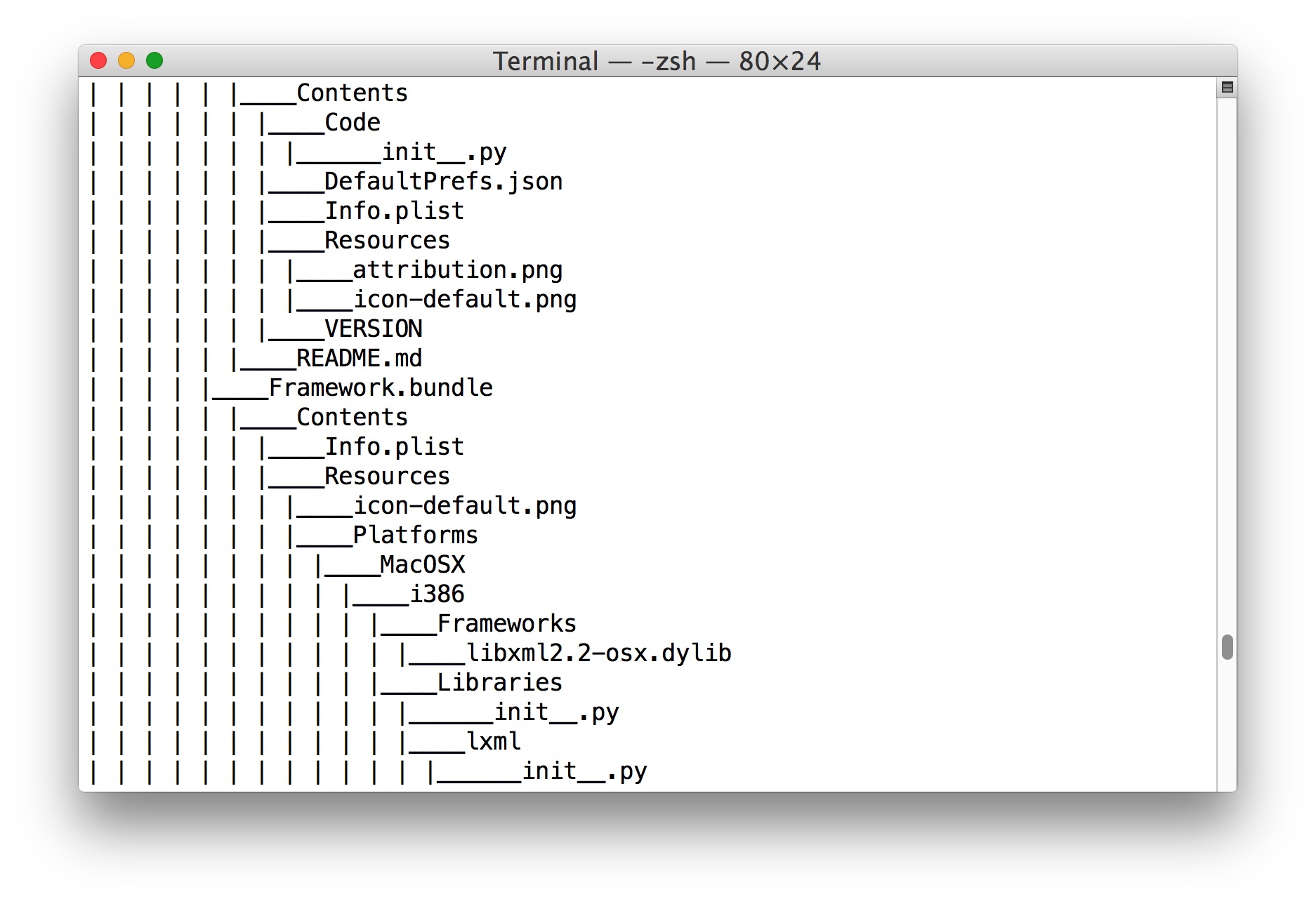
For example, the space is represented as 20 in hex, so if the password is "my pass", the appropriate command line option would be: The password may contain any special characters, but they have to be represented in hex form with % prefix. If source or destination path contain spaces, it has to be included in double quotes. If src_file starts with character, it is treated as a name of the file that contains a list of PDF documents to be processed (one per line). The parameters enclosed in square brackets are optional the only mandatory parameter is the source path. Maintain the decrypted file date/time same as the original.Ĭreates a log file ("log_path" should be a file name).Ĭlose program when all files are processed, main window is not being shown at all last error is being returned (or just 0 if no errors occurred). Quiet mode ignores the files with "user" password, if one specified in -p option doesn't match, or -p option is not supplied at all. If the program encounters the file which is locked from opening (with "user" password set), it tries to decrypt it using the given password ("xxx"). Ignored if dest_path is not equal to src_path. If not specified, source path is used.Ĭreate backup copies of files being decrypted. The location of the folder to put decrypted files to (must already exist). Path for source file(s) wildcards are allowed.


 0 kommentar(er)
0 kommentar(er)
